Here is the list of the 5 best Keras GPU Hosting providers compared and ranked based on their features, pricing pros, and cons.
Table of Contents
The Top 5 Best Keras GPU Hosting
1. PaperSpace

- Low-cost GPUs with per-second billing
- A robust selection of pre-configured templates
- Infrastructure abstraction without managing servers
- Automatic versioning and life-cycle management
- GPU Instances Staring at $0.51/hour
Pros
- User-friendly interface
- Excellent value for the services provided
- Quick and easy setup processes
- Auto-shutdown feature to manage costs
Cons
- Complexities with Conda Environments
- Auto-Shutdown limitations
- Occasional billing concerns
- Lower-tier machines might experience lag
Paperspace has made a name for itself as a significant player in the hosting market. It offers low-cost GPU hosting with per-second billing, making it a cost-effective solution compared to other public clouds or owning servers.
One of the notable features of Paperspace is its robust selection of pre-configured templates, allowing you to go from signup to training a model in seconds, especially beneficial for Keras GPU hosting.
PaperSpace excels in providing an infrastructure abstraction, which means you don’t need to manage the servers while getting benefits like job scheduling, resource provisioning, and more.
The platform is flexible and scalable, providing AI developers with a variety of GPU options with no runtime limits, thereby making it conducive for different user requirements.
Automatic versioning, tagging, life-cycle management, and a unified platform designed for team collaboration are additional benefits.
Automatic versioning, tagging, life-cycle management, and a unified platform designed for team collaboration are additional benefits. The cost-effective GPU instances range starts from $0.56/hour, while the CPU instances range starts from as low as $0.0045/hour. The ability to scale instantly and enjoy the mix of cost and performance leaves you worry-free about spending more than necessary.
Despite a few limitations and complexities, such as those with Conda Environments and auto-shutdown feature, Paperspace’s advantages heavily outweigh the drawbacks. The sound customer support, quick setup, and reliable performance make it an appealing choice for AI developers and users seeking Keras GPU hosting.
Read More: Paperspace Review
2. OVHCloud

- High-performing NVIDIA GPU instances
- Optimized for machine learning and deep learning tasks
- Flexible configurations and storage options
- Certified for ISO/IEC 27001, 27701, and health data hosting compliance
- Starting at $0.77/hour
Pros
- Efficient for AI and Deep Learning
- User-Friendly Experience
- Scalability and Flexibility
- Cost-Efficiency
Cons
- Outdated Hardware
- Lack of Specific CPU Information
- Mixed Customer Reviews
- Limited Geographical Reach
OVHCloud is well-known for its powerful and reliable hosting services, specifically designed for processing massively parallel tasks. It leverages the NVIDIA Tesla V100S GPUs, optimized for compute-intensive tasks like machine learning and deep learning. Providing GPU instances that integrate NVIDIA graphic processors, OVHCloud meets the requirements of massively parallel processing.
The hosting provider is offering a cloud-based solution with flexible configurations, making it an attractive choice for those who need high-performance GPUs without a hefty upfront investment. The configurations include a range of memory options (from 45GB to 180GB) and storage capacities from 300GB to 2TB NVMe drives, catering to varied workflow requirements.
OVHCloud supports diverse AI frameworks, thus enhancing the suitability for a broad range of AI and machine learning applications. It also ensures a user-friendly experience with an easy setup process and seamless access to GPU resources. The offerings are cloud-based, meaning users can leverage the resources without owning on-site systems, ideal for scalable workflows.
With a commitment to data safety and integrity, OVHCloud’s infrastructure and services are ISO/IEC 27001, 27017, 27018, and 27701 certified. This certification affirms that they use an information security management system (ISMS) for managing risks, vulnerabilities, implementing business operations continuity, as well as a privacy information management system (PIMS).
Despite providing robust and reliable hosting services, OVHCloud has some limitations. The NVIDIA GPUs, while reliable, are not the latest models in the market, and the hosting provider does not specify which CPU models it uses. Furthermore, OVHCloud has received mixed reviews, indicating some variable user experiences with the service.
Featuring high-performance GPUs, a variety of configurations, and dedicated support for machine learning frameworks, OVHCloud offers a comprehensive hosting solution for businesses and professionals engaged in AI, deep learning, and other GPU-intensive tasks.
3. GPU-Mart

- Expert support team available 24/7
- Supports 19+ GPU models
- Multi-use scenarios for GPU servers
- Enterprise-class data centers in USA
- Starting at $21.00/month
Pros
- Multiple Windows & Linux O/S options
- Supports 20+ GPU computing applications
- Customizable hardware configurations
- Scalable and flexible hosting solutions
Cons
- Can be expensive due to specialized hardware
- Data security considerations on remote servers
- Potential high network latency
- Complexities in hardware maintenance
GPU Mart delivers professional GPU hosting services designed for high-performing computing projects. They pride themselves on their cutting-edge infrastructure and support for 19+ GPU cards models, providing unprecedented power and speed for complex applications.
Whether you’re developing deep learning algorithms using Keras or running simulations, GPU Mart provides optimized servers for a swift and reliable performance. Their data centers located in the USA ensure optimal speed experiences, which enhances your work efficiency.
What sets GPU Mart apart is their versatility; their GPU servers cater to a myriad of applications which include machine learning, video rendering, gaming, and Android simulations, among others. This is fitting considering they support 20+ GPU computing applications like Tensorflow, Pytorch, C4D, OBS, and LDPlayer.
Moreover, they offer flexible and scalable options with straightforward creation processes of GPU instances. Their dedicated GPU server rental includes high-performance GPUs such as Nvidia Tesla K80, RTX 2060, which is ideal for tasks like deep learning or video editing. Starting at just $21.00 per month, GPU Mart offers an affordable entry point for GPU hosting.
With a strong commitment to delivering top-notch GPU hosting solutions coupled with superb customer service, GPU Mart stands as a formidable option for professionals looking for advanced, cost-effective, and reliable GPU hosting.
4. Cherry Servers
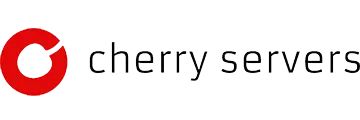
- Cost-effective high-performance computations
- Optimized for GPU hosting and in-memory computing
- Raw compute power with single-tenant bare metal servers
- A wide selection of GPUs including NVIDIA Tesla P4 and Quadro K4200
- Starting at $81/month
Pros
- Competitive pricing with no hidden costs
- Excellent customer support and hardware
- Adaptable to specific needs
- Supports Crypto Proof of Stake (PoS) Validator
Cons
- Limited SMTP services
- Delayed server availability
- Some issues with customer support
- Identity verification requirements
Cherry Servers is a hosting service offering high performance dedicated GPU servers and hosting. Designed as a cost-effective solution for intensive computations and machine learning model training, Cherry Servers stands out with its quick custom server deployments, flexible in-memory computing options, and secure data storage.
The provider offers raw computing power with single-tenant bare metal servers, ensuring no virtualization for the best performance. Customers can also choose from a variety of four available online GPU accelerators and add up to 1536GB RAM to dedicated servers for in-memory computing.
Cherry Servers also stands out for its private networking options, enabling server interconnection on a robust 10G virtual LAN. Furthermore, they offer up to 100TB of free monthly traffic, making them a great option for businesses with high data traffic requirements.
One of Cherry Servers’ distinctive features is its variety of GPU options that include Nvidia A2 Tensor Core, Nvidia A10 Tensor Core, Nvidia A16 Tensor Core, Nvidia A40, Nvidia A100, Nvidia Tesla P4 as well as Nvidia Quadro K2200 and K4200.
With a pricing model that starts from $81/month, Cherry Servers provides a reasonably priced hosting option for targeted needs such as Keras GPU hosting. It also publicly shares a substantial amount of positive feedback received from customers on Trustpilot which helps build trust.
Despite some customer feedback regarding limited SMTP services and delays in server availability, Cherry Servers remains a reliable choice for businesses needing high-performance computation capabilities, robust hardware, and optimization for Keras GPU hosting.
5. Hostkey

- Dedicated server options with professional GPU cards like RTX A4000/A5000/A6000
- Efficient for 3D Modeling, Machine Learning, Rendering, and High-Load tasks
- Servers with or without pre-installed frameworks like TensorFlow and PyTorch
- Fast NVMe disks and large storage for excellent data management
- Competitive pricing starting at €70/month depending on your needs
Pros
- Promising server performance and reliability
- Efficient handling of DDoS attacks
- Diverse server options to suit different needs
- Community approved customer support
Cons
- Potential network performance issues over time
- Some complaints regarding customer support response times
- Mentioned CPU bottlenecks limiting resource utilization
Hostkey is a reputable provider of dedicated GPU hosting services, boasting competitive prices and diverse server offerings. From professional tasks like 3D modeling, rendering, and machine learning, to working with large datasets, Hostkey’s servers are well-equipped and ready to handle high-load tasks effectively.
With server configurations including professional GPU cards such as NVIDIA RTX A4000/A5000/A6000, as well as Game GPU cards like 1080 Ti / RTX 3080 / RTX 3090 / RTX 4090, Hostkey ensures high-performance delivery for all your hosting needs.
Additionally, their servers come equipped with NVMe disks and large storage capacities, offering efficient data management and quick access to information. You can also benefit from their pre-installed frameworks such as TensorFlow and PyTorch, geared towards model training and machine learning tasks.
Reviews show long-term satisfaction with their services, acknowledging their reliable performance, responsive customer support, and significant value for price. However, some users reported issues with server performance such as CPU bottlenecks, network performance degradation over time, and slower response times from customer service.
Nevertheless, Hostkey provides an impressive range of server options, catering to different needs and requirements. Divided into Virtual Private Servers (VPS) and dedicated servers, the services range in prices starting from €70/month up to €2,200/month for higher-tier options. This gives you the flexibility to choose a plan according to your specific requirements and budget.
In conclusion, with its dedicated GPU hosting services, Hostkey is a solid choice, especially for users leveraging the power of GPUs such as those in machine learning or data-intensive tasks.
