I have compared the 5 best MXNet Hosting providers on the market by their pricing, features pros and cons.
Table of Contents
The Top 5 Best MXNet GPU Hosting
1. OVHCloud

- Cloud servers designed for massively parallel processing
- GPU instances with NVIDIA graphic processors for deep learning
- ISO/IEC 27001, 27701 and health data hosting compliance
- Guaranteed performance with up to four NVIDIA cards
- Starting at $0.77/hour
Pros
- Efficient for AI and deep learning with NVIDIA Tesla V100S GPUs
- User-friendly, responsive experience with easy setup and access
- Scalability and customization according to specific needs
- No upfront costs for GPU servers
Cons
- Hardware may be outdated compared to latest market offerings
- Mixed customer reviews indicate varied user experiences
- Possible learning curve for managing cloud-based GPU solutions
- Limited geographical reach with data centers
OVHCloud is designed for processing massively parallel tasks, making it a go-to choice for applications such as machine learning and deep learning. The efficient integration of NVIDIA graphic processors boosts the server’s processing speed to optimal levels for complex AI tasks.
OVHCloud’s GPU instances are well-optimized for MXNet, a flexible and efficient library for deep learning, ensuring your machine learning models are trained at the top-notch speed and efficiency. Also, NVIDIA NGC collaboration allows seamless GPU-accelerated container deployments.
The provider is also ISO/IEC 27001 and 27701 certified, proving the level of commitment to information security and privacy. Alongside this, the health data hosting compliance ensures secure storage and transfer of healthcare data.
Moreover, OVHCloud offers competitive pricing, with plans starting at just $0.77 per hour. The pay-as-you-go model guarantees you only pay for the resources you use, resulting in lower costs and higher efficiency.
Despite maintaining a user-friendly experience, implementing and managing cloud-based GPU solutions can have a steep learning curve, especially for organizations new to the technology. Nonetheless, with strategic planning and an understanding of the organization’s unique needs and capabilities, OVHCloud can provide considerable benefits.
One thing to note is the limited geographical reach of OVHCloud’s services may not be ideal for users who require low latency access across the globe. However, the platform’s versatility and excellent customer service are typically able to mitigate this factor.
Overall, OVHCloud’s GPU instances are a cost-effective, flexible solution that can meet and exceed the requirements for MXNet GPU hosting, making it an excellent choice for businesses involved with machine learning and deep learning.
2. Paperspace

- Infinite compute resources at your fingertips
- Flexible and scalable GPU and CPU options
- Perfect for AI developers with ML frameworks preloaded
- Fast set-up and easy management
- Starting at $0.0045/hour
Pros
- User-friendly interface and fast setup
- Cost-effective pricing with on-demand payments
- High performance, particularly in MXNet GPU hosting
- Flexible, scalable, with immediate access to latest NVIDIA GPUs
Cons
- Difficulties in loading and activating Conda environments
- Auto-shutdown feature limitations
- Possible issues in customer support and billing
- Occasionally, lower-tier machines might experience lag
Paperspace is a widely used platform due to its broad selection of high-performance computing offerings, particularly in GPU hosting for MXNet. The provider ensures access to the latest NVIDIA GPUs and offers a world-class developer experience, ultimately serving as an effective foundation for scaling AI applications.
Beneficial for AI developers, Paperspace delivers an environment that ‘just works’ and enables users to transition from sign-up to training a model within seconds via their pre-configured templates. In addition, it provides a unified platform that fosters collaboration, improves visibility into team utilization, and simplifies management of virtual machines.
Despite its advantages, Paperspace users have occasionally reported complexities in some areas such as loading and activating Conda environments, auto-shutdown feature limitations, and irregularities in customer support and billing. However, the company’s continuous efforts to enhance service quality help mitigate these concerns.
As for pricing, one of the remarkable features of Paperspace is its per-second billing, allowing users to truly pay for only what they use. The prices range depending on the GPU, CPU, RAM size, and other specifications, starting as low as $0.0045/hour, which makes the platform considerably cost-effective.
Overall, Paperspace remains a commendable choice for web developers and professionals seeking a versatile, performance-oriented, and cost-effective hosting provider for their MXNet GPU hosting needs.
3. GPU Mart

- Provides professional GPU Hosting for high-performance computing projects
- Advanced infrastructure supporting 19+ GPU card models
- 24/7 technical services
- Several industry-leading features such as a 99.9% uptime guarantee
- Starting at $21.00/month
Pros
- Highly customizable server configurations
- Support for a wide range of GPU computing applications
- Multiple Data center locations in the USA
- Cost-effective hosting solutions with high parallelism
Cons
- Hosting with dedicated GPUs can be expensive
- High network latency can be a hindrance
- Complexity of maintaining and updating GPU hardware
- Data security concerns with remote GPU servers
GPU Mart is a leading provider of professional GPU Hosting for high-performance computing projects. Whether you’re developing deep learning algorithms or running simulations, GPU Mart’s optimized servers offer lightning-fast processing times and reliable uptime. Connection latency is mitigated by multiple data center locations in the USA, providing optimal speed experiences for users and their visitors.
GPU Mart’s advanced infrastructure supports 19+ models of GPU cards, opening the door to unparalleled power and speed for even the most complex applications. This makes it ideal for an array of use cases including machine learning, scientific simulations, video rendering, gaming, streaming, and running Android emulators.
The hosting provider allows customization of hardware configurations, enabling users to select specific GPUs, memory, storage, and other components to suit their needs – a feature that is particularly beneficial for highly specialized projects.
Furthermore, GPU Mart offers cost-effective pricing plans starting from $21.00/month, and their around-the-clock technical services ensure immediate support for any issues encountered.
With a solid reputation for speed, performance and flexibility, coupled with cost-effective pricing options, GPU Mart is a top choice for businesses seeking a high-performing, customizable web hosting solution – particularly those optimized for MXNet GPU hosting.
4. Cherry Servers
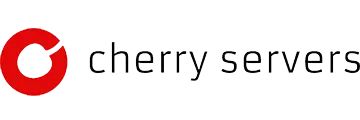
- Efficient GPU accelerators for high-performance computations
- Fast server deployment within 2 to 24 hours
- Option to choose from a variety of GPUs
- Free data flow up to 100TB per month
- Starting at $81/month
Pros
- Reliable service with minimal downtime
- Fast, responsive, and skilled customer support
- Cryptocurrency payment option available
- Transparent pricing with no hidden charges
Cons
- Restrictive email services
- Delayed server availability
- Identity verification needed for account setup
Cherry Servers is known for providing efficient GPU servers that are ideal for high-performance computations and machine learning model training. It offers swift server deployment, taking only 2 to 24 hours to get your custom server up and running.
The provider gives access to raw compute power, eliminating virtualization and ensuring that users get the full potential of their dedicated servers. They offer an extensive selection of GPU accelerators, which streamlines in-memory computing and enhances the performance for heavy computing tasks.
Cherry Servers also ensures secure data storage, providing multiple options like directly attached, block, or object storage. With its private networking feature, users can interconnect their servers on a robust 10G virtual LAN, boosting the efficiency of data transfer within their grid.
Its transparent pricing plans start as low as $81 per month, plus Cherry Servers allows up to 100TB of free monthly traffic, with additional flows available at a reasonable price.
Overall, Cherry Servers has a high-performance hosting solution that caters well to businesses that require high-performance GPU computations, such as MXNet GPU hosting. With their range of server options and customer service quality, they offer valuable support for high-performance computing needs.
5. TensorDock

- Industry’s widest range of GPUs
- Secure and reliable hosting solutions
- Fast VM deployment
- For developers, by developers
- Eliminates bandwidth cost issues
- Starting at $0.05/hour
Pros
- Competitive Pricing and Flexible Configurations
- Rapid Provisioning and Ease of Deployment
- Responsive Support Team
- No Strict NAT Issues
Cons
- Storage Costs when the VM is off
- Limited Global Reach and Latency Issues for Non-US Users
- Complexity for Casual Users
- Prepaid Model and Limited Storage Options
TensorDock shines for its commitment to offering high-quality GPU hosting services at competitive rates. With a wide range of GPUs, it provides services that are perfectly suited to mxnet GPU hosting requirements, including image and video processing, gaming, and rendering.
It boasts of a lightning-fast VM provisioning system which takes only about 10 seconds, not 10 minutes. This means that customers can begin using their resources almost instantaneously, making it an efficient hosting service.
The company has equipped its VMs with all the necessary pre-installed software like Chrome and Parsec for a seamless user experience, reducing the setup time and effort significantly.
When it comes to pricing, TensorDock is transparent and competitive. You can access NVIDIA RTX 4090 for just $0.36 per hour, and the high-performance NVIDIA A100 80GB for just $1.50 per hour. They even offer packages starting from as low as $0.05 per hour.
However, potential users should also be aware of the limitations of TensorDock. Charges apply for storage even when the VM is off. Users outside U.S may face latency issues, and the prepaid pricing model may not suit everyone. Nevertheless, they cater to a vast majority of users with their configurations and pricing options.
With its impressive GPU range, competitive pricing, and fast provisioning, TensorDock is a strong contender in the GPU hosting market, especially for those seeking a service: ‘for developers, by developers’.
Read more: Best Tensorflow GPU Hosting Providers
