When it comes to Android Emulator GPU hosting, finding the right provider is essential for smooth and efficient Android app testing and development.
Hosting providers offering dedicated GPU resources can significantly enhance performance, especially when running resource-intensive emulators like BlueStacks or Nox Player.
Below are some of the best providers that offer GPU-powered hosting for Android emulators, ensuring that developers and testers can run applications without lag or performance issues.
Table of Contents
What are the best GPU Hosting Providers for Android Emulator
1. BlueServers

- Dedicated GPU servers for Android emulators
- Customizable device configurations
- Optimized performance for smooth emulation
- 24/7 technical support
- Contact for pricing
Pros
- High resource allocation
- Strong DDoS protection
- Flexible configuration options
Cons
- Pricing not readily available
- May be overkill for smaller projects
BlueServers is an ideal solution for developers needing dedicated GPU hosting for Android emulators. Their servers ensure reliable and high-performance infrastructure for Android app testing and development.
With powerful hardware and flexible configurations, BlueServers provides a smooth experience for running Android emulators, supported by 24/7 technical assistance.
2. PrevPS

- Offers multiple GPU server configurations
- Servers equipped with Intel Xeon processors and NVIDIA GPUs
- Supports all major Android emulators
- Starting at $25/month
Pros
- Flexible server configurations (Lite, Basic, Standard, Express)
- Powerful NVIDIA GPU options, from GeForce GT710 to GTX 1080
- Performance scalable to different needs
Cons
- May be more costly for high-performance setups
- No free trial option
PrevPS provides a variety of GPU configurations, making it ideal for users who need flexibility in performance for Android emulators. It supports Intel Xeon processors combined with Nvidia GPUs, making it suitable for various levels of emulation intensity.
With scalable options from Lite to Express servers, PrevPS allows users to tailor their setup to meet their specific Android emulation and development needs.
3. Voxey

- GPU servers optimized for Android emulators like BlueStacks and Nox Player
- Dedicated servers ensure high performance and reliability
- Money-back guarantee for unsatisfied customers
- Starting at $15/month
Pros
- Low-cost hosting option
- Compatible with all major Android emulators
- Money-back guarantee reduces risk
Cons
- Limited to basic GPU options
- Not suitable for very high-performance needs
Voxey offers affordable GPU hosting that works with popular Android emulators like BlueStacks and Nox Player. Their dedicated servers ensure good performance at a lower cost, with a money-back guarantee for users who aren’t satisfied with the service.
It’s an ideal option for casual users and developers looking for cost-effective solutions for running Android apps and games, with flexible plans starting at just $15 per month.
4. GPUMart

- Managed GPU servers with Nvidia GeForce GTX 1650 and GTX 1660
- 64GB RAM and SSD storage for high-speed performance
- Supports Android emulators like BlueStacks and LDPlayer
- Starting at $30/month
Pros
- High-performance specs with Nvidia GTX GPUs
- SSD storage ensures fast load times
- 64GB RAM ideal for resource-heavy tasks
Cons
- Not the most affordable option
- Limited to specific Nvidia GPU models
GPUMart delivers managed GPU servers optimized for Android emulators like BlueStacks and LDPlayer, with Nvidia GTX 1650 and GTX 1660 cards. With 64GB of RAM and SSD storage, users can expect fast and reliable performance for even the most demanding applications.
GPUMart is a solid choice for those who require high-end performance balanced with a reasonable price, with plans starting at $30/month.
5. Dainty Cloud
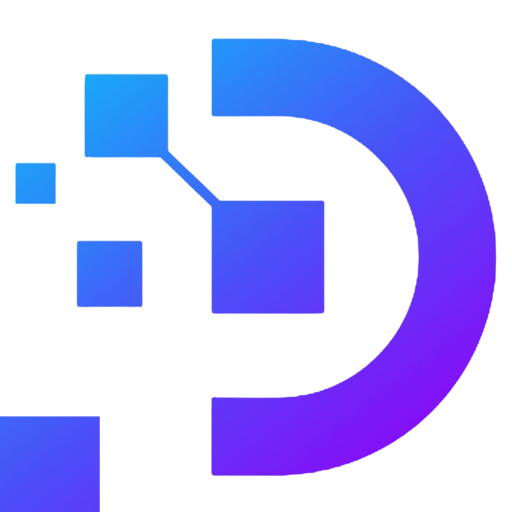
- Windows VPS servers with GPU support
- Supports various Android emulators like BlueStacks and MEmu
- Versatile performance configurations
- Starting at $20/month
Pros
- Flexible emulator options
- Affordable pricing for Windows-based servers
- Customizable performance tiers
Cons
- Windows VPS may not be ideal for all users
- Performance dependent on specific configurations
Dainty Cloud offers Windows VPS servers with GPU support, allowing users to run popular Android emulators such as BlueStacks and MEmu. The platform provides various performance configurations, making it a versatile choice for developers and testers.
With flexible emulator support and affordable pricing, Dainty Cloud is a good option for those looking for a customizable environment for Android application testing.
FAQs
1. What is an Android Emulator?
An Android emulator is a software application that allows your computer to mimic the functionality of an Android device. This allows users to run and test Android apps on their PC or Mac, providing a virtual Android environment without needing a physical device. Emulators are commonly used by developers to test apps across different Android versions and device configurations.
2. How does an Android Emulator work?
An Android emulator works by creating a virtual Android environment that replicates the hardware and software of a real Android device. It uses system resources from your computer, like the CPU, memory, and GPU, to run Android applications as if they were on a real device.
3. What is Android Emulator GPU Hosting?
Android Emulator GPU Hosting refers to using a cloud-based infrastructure where the GPU (Graphics Processing Unit) of the hosting server is used to run Android emulators. This offloads the processing tasks to the cloud, providing better performance, particularly for graphics-intensive applications, and freeing up local system resources.
4. Why is GPU important for Android Emulators?
The GPU is crucial for handling graphics processing, which is essential for running visually demanding apps, games, or rendering animations. Without sufficient GPU power, the emulator may experience lag, slow response times, or poor rendering quality. Using a strong GPU in the emulator environment significantly improves performance, especially for testing apps with high graphic demands.
5. What are the advantages of GPU Hosting for Android Emulators?
- Enhanced Performance: GPU hosting provides powerful cloud-based GPUs, improving the emulator’s performance, especially when running graphics-heavy apps or games.
- Scalability: GPU hosting services allow you to scale resources up or down as needed, accommodating projects of different sizes and workloads.
- Cross-Platform Testing: Developers can easily test apps on different Android versions and devices without requiring multiple physical devices.
- Reduced Local Resource Load: Offloading the GPU processing to a cloud host frees up your local computer’s CPU, memory, and GPU resources for other tasks.
6. Who benefits from using Android Emulator GPU Hosting?
- Mobile App Developers: Those developing and testing Android apps, particularly games or graphic-intensive applications, benefit from the additional GPU resources.
- QA Engineers: Quality assurance teams use emulator hosting to simulate various devices and Android versions without the need for physical devices.
- Businesses: Companies running large-scale automation tests or managing multiple virtual devices can efficiently use GPU-hosted emulators to scale up testing capabilities.
7. Are Android Emulators free?
Many Android emulators, such as Google’s Android Studio Emulator or Bluestacks, offer free versions. However, GPU hosting services for Android emulators, particularly in the cloud, usually come with associated costs based on usage.
8. What are the system requirements for running an Android Emulator?
The system requirements vary depending on the emulator you’re using. However, to run Android emulators smoothly, especially for development purposes, it’s recommended to have:
- At least 8GB of RAM
- A multi-core processor (Intel or AMD)
- Dedicated GPU or access to GPU hosting
- A 64-bit operating system (Windows, macOS, or Linux)
9. How do I choose the right Android Emulator?
Choosing the right Android emulator depends on your needs:
- For developers: Android Studio Emulator is the most popular choice since it’s directly integrated into the Android SDK.
- For gamers: Emulators like Bluestacks and Nox are optimized for running Android games.
- For lightweight usage: Genymotion offers both a cloud-based option and a lightweight desktop version.
10. What is the difference between a software and hardware Android Emulator?
A software Android emulator uses your computer’s CPU to simulate an Android device, while a hardware-based Android emulator (or one with GPU hosting) uses dedicated hardware resources, like a GPU, for better performance, especially in rendering graphics.
11. Can Android Emulators run on all operating systems?
Most Android emulators support Windows, macOS, and Linux. However, performance can vary based on the operating system and system configuration.
