Automatic1111, also known as Stable Diffusion WebUI, is a popular graphical user interface (GUI) designed to simplify the process of generating images using Stable Diffusion models.
By providing a user-friendly web-based interface, it enables users to create high-quality images without delving into the complexities of command-line tools. In this article, we’ll explore what Automatic1111 is, its benefits, how it works, and why it’s become a favored choice among AI enthusiasts and digital artists alike.
You can find Automatic1111 here in open source.
You can also read our tutorial on how to install it here: How To install Automatic1111 on Windows
Table of Contents
What is Automatic1111?
Automatic1111 is a web-based GUI that facilitates running and interacting with Stable Diffusion models. Stable Diffusion is a powerful AI model designed for text-to-image generation, but without an interface like Automatic1111, users would have to manually interact with it through the command line—a daunting task for many. Automatic1111 makes this much simpler by providing a rich set of features in a visually intuitive way. Users can operate it from their browser, customize settings, and explore advanced options with ease.
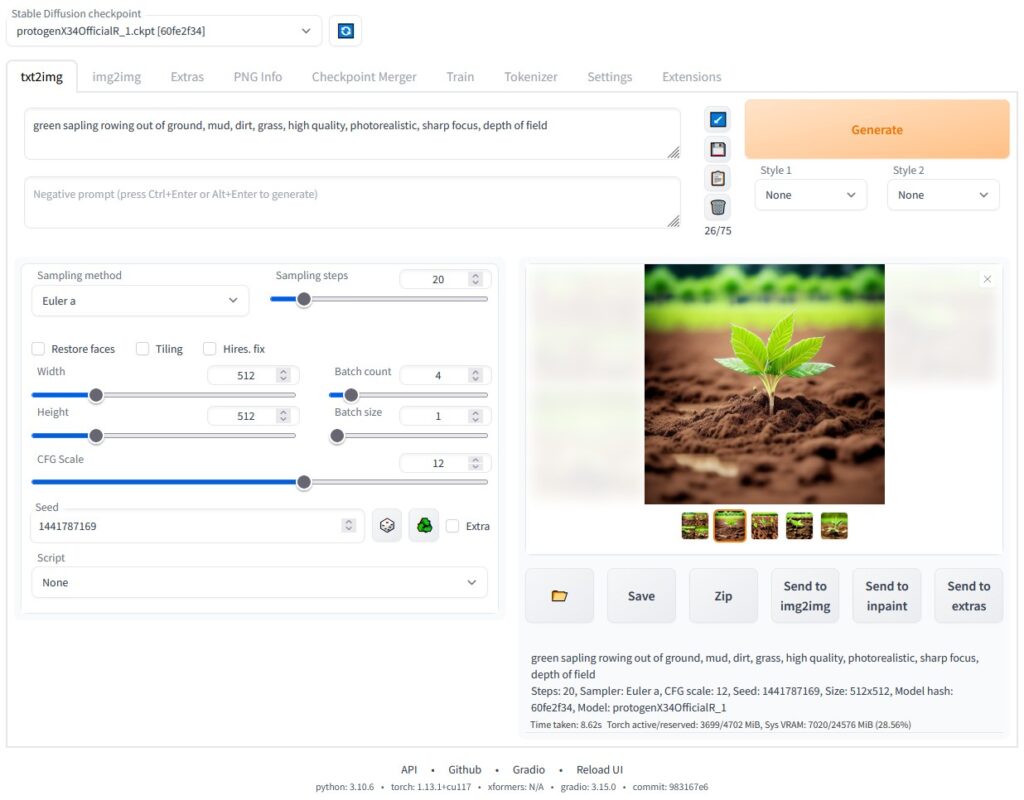
Why Should You Use Automatic1111?
- User-Friendly Interface: One of the main advantages of Automatic1111 is its intuitive GUI. Instead of typing commands and tweaking model settings manually, the interface allows users to easily manage parameters, preview changes, and adjust outputs through drop-downs, sliders, and input fields.
- Feature-Rich: Automatic1111 goes beyond basic image generation. It offers features such as:
- Image upscaling for improving the resolution of generated images.
- Face restoration, which enhances details in facial images.
- Model blending, enabling users to combine different models for more unique and creative outputs.
- Community Support: Automatic1111 benefits from a large, active community. With plenty of online resources such as forums, guides, and tutorials, users can easily find help, troubleshoot issues, or discover new techniques to optimize their workflow.
- Customization: Users can customize their experience by adjusting settings to suit their needs, saving presets for repeated tasks, and utilizing a wide variety of extensions that further enhance the functionality of the WebUI.
What Makes Automatic1111 Easy to Use?
Automatic1111 has been designed with accessibility and convenience in mind. Here are some of the key features that make it stand out:
- Web-Based Access: The interface runs entirely in a web browser, removing the need for complicated software installations or configurations. This means users can access the tool on any modern system, as long as the server is running locally or on the cloud.
- Quick Settings: To streamline the image generation process, Automatic1111 offers custom shortcuts and quick-access options for commonly used features. This makes it easy for users to repeat tasks and experiment with different settings without starting from scratch each time.
- Drag-and-Drop Functionality: One particularly convenient feature is the ability to drag generated images back into the prompt box. This allows users to easily reuse settings and fine-tune their outputs, speeding up the iterative process of image generation.
Learning Resources: Getting Started with Automatic1111
For those looking to dive deeper into using Automatic1111, there are numerous video tutorials available that explain everything from basic setup to advanced features. Some recommended resources include:
Cross-Platform Compatibility
One of the strengths of Automatic1111 is its flexibility across different operating systems. It can be run on:
- Windows
- macOS
- Linux
For users who don’t have access to a powerful local machine, Automatic1111 can also be set up on Google Colab, allowing cloud-based access with GPU acceleration. This is an excellent option for users who want to leverage high-performance hardware without the need to invest in their own systems.
GPU Acceleration Support
Automatic1111 is designed to take advantage of your computer’s GPU, which is crucial for running large AI models like Stable Diffusion efficiently. Using a GPU accelerates the image generation process and allows users to handle more complex tasks such as upscaling and model blending. While it can technically run on a CPU, the performance gains from using a GPU are significant, especially for larger models and high-resolution outputs.
Alternatives to Automatic1111
While Automatic1111 is widely regarded for its ease of use and feature set, it’s not the only option available. Some alternatives include:
- ComfyUI: Another user-friendly interface for interacting with Stable Diffusion models, offering a different set of features and workflows.
- InvokeAI: Known for its simplicity and streamlined user experience, InvokeAI is another alternative for those who want to run Stable Diffusion without the complexities of a command-line interface.
- DiffusionBee: A macOS-native application that simplifies Stable Diffusion for Apple users, offering an easy-to-use interface without needing to navigate through technical setup processes.
Each alternative has its own strengths and may cater to different preferences, depending on the user’s specific needs and experience level.
Conclusion
Automatic1111 (Stable Diffusion WebUI) is a game-changer for anyone interested in using Stable Diffusion for image generation. Its user-friendly interface, rich feature set, and strong community support make it an ideal choice for both beginners and experienced users alike. By providing a streamlined, web-based way to interact with AI models, Automatic1111 makes it easy to experiment, customize, and create high-quality images without needing deep technical expertise.
