When it comes to AI-powered image generation, two popular tools often come into comparison: ComfyUI vs Automatic1111. Both platforms have their strengths and weaknesses, making it difficult for creators, developers, and enthusiasts to decide which one to choose.
In this article, we will compare the two platforms in detail, looking at their features, performance, and use cases to help you determine which tool is best for your needs.
As AI-generated images become more prevalent in industries like digital marketing, game development, and visual content creation, interest in platforms like ComfyUI and Automatic1111 has spiked.
Verdict: Based on our research ComfyUI is the better option if you are a beginner and for most advanced users we recommend Automattic.
Table of Contents
ComfyUI vs Automatic1111: A Detailed Comparison
Both ComfyUI and Automatic1111 are widely recognized for their ability to generate high-quality images using artificial intelligence. However, they differ in terms of functionality, ease of use, performance, and customization.
Ease of Use
ComfyUI
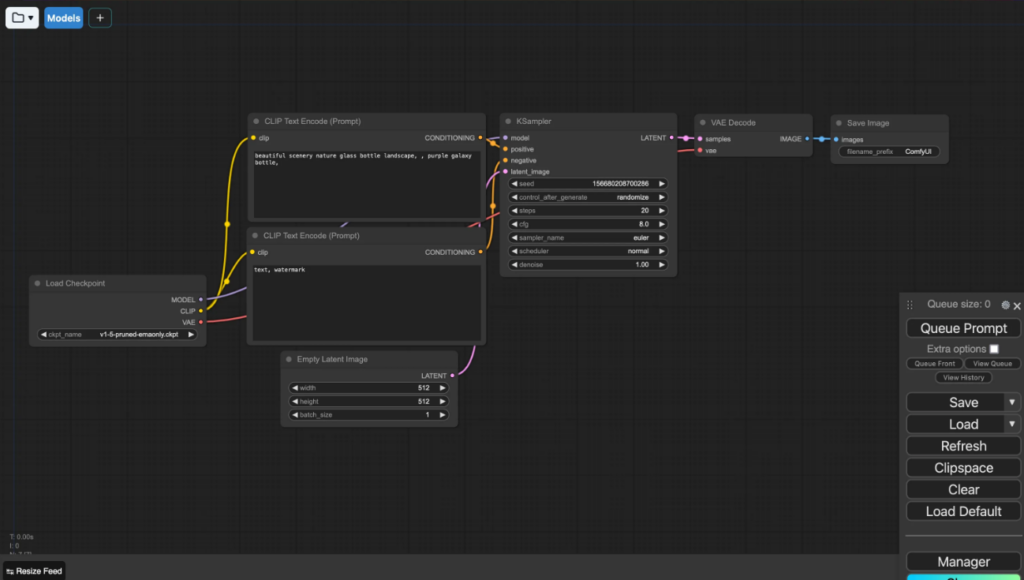
ComfyUI is designed with simplicity in mind. Its user interface is intuitive, making it accessible even for beginners. The platform features drag-and-drop functionality, allowing users to easily upload their input and start generating images with just a few clicks. The interface is minimalistic, with essential features front and center, reducing the learning curve for new users.
How to Install ComfyUI on Your PC: A Step-by-Step Guide
Automatic1111
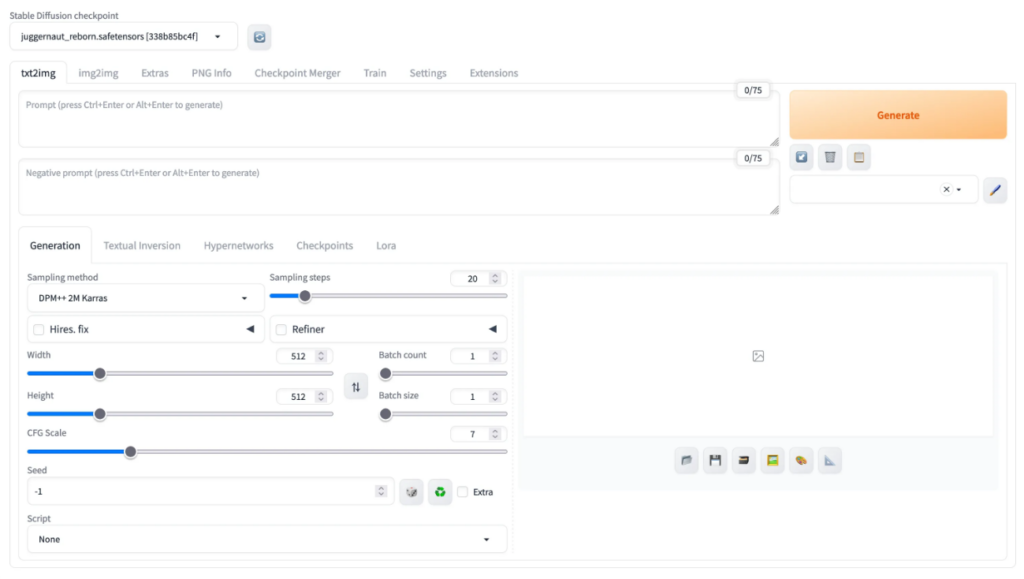
Automatic1111, on the other hand, is a more advanced tool that offers greater control and customization. While its interface is still user-friendly, it might take some time for beginners to fully understand the wide range of features it offers. With its extensive configuration options, Automatic1111 caters to experienced users who are looking for more flexibility and control over the image generation process.
How To install Automatic1111 on Windows
Performance and Speed
ComfyUI
ComfyUI is optimized for speed, delivering fast results without compromising on image quality. Thanks to its lightweight structure and optimized backend, it can generate images quickly, even on systems with limited resources. This makes it a popular choice for users who need to generate a high volume of images in a short period.
Automatic1111
While Automatic1111 is known for producing high-quality images, it can be slower than ComfyUI, especially when running more complex models or applying multiple filters and effects. The increased functionality and customization options come with a trade-off in terms of speed. However, for users with powerful hardware setups, this difference might be negligible.
Customization and Features
ComfyUI
ComfyUI focuses on providing a streamlined experience, offering a set of predefined models and limited customization options. It is ideal for users who want to generate images quickly without diving into the more technical aspects of AI image generation. While it does offer some customization, such as tweaking model parameters and adjusting settings for better image quality, it lacks the in-depth control that some advanced users might seek.
You might be interested in hosting ComfyUI so you can run it online.
Automatic1111
Automatic1111 shines when it comes to customization. It offers a wide range of options for modifying image generation settings, allowing users to experiment with different algorithms, model parameters, and image styles. For developers and AI enthusiasts who want to fine-tune their results, Automatic1111 provides the flexibility to adjust everything from color schemes to image resolution, making it a highly versatile tool.
Supported Models and Integrations
ComfyUI
ComfyUI supports a range of popular pre-trained models, making it easy to get started. While the number of supported models is not as extensive as Automatic1111, it still offers enough variety to cater to most users. Additionally, ComfyUI is known for its compatibility with many widely used AI frameworks, which adds to its appeal.
Automatic1111
Automatic1111 supports a broader selection of models and integrations, making it the go-to option for users who need access to more specialized or advanced models. From GPT-based models for text-to-image generation to more niche AI architectures, Automatic1111 allows users to experiment with a wider range of possibilities, expanding its potential use cases significantly.
Best for Affordability
ComfyUI
ComfyUI is generally more affordable, especially for users with basic needs. Its pricing structure is designed to be accessible for individuals or small teams, with lower costs for cloud-based GPU usage. This makes it a budget-friendly option for those who do not require advanced customization but still want to produce high-quality AI-generated images.
Automatic1111
Automatic1111 is a better option for those willing to invest more in high-performance models and extensive features. While it may require a larger initial investment—especially if running on high-powered GPUs—the platform’s flexibility and expanded features justify the price for users who need more advanced functionalities.
Best for Beginners
ComfyUI
ComfyUI is ideal for beginners, thanks to its simple interface and easy-to-use functionality. Users with little to no experience in AI image generation can quickly get started without needing to dive into complex configurations.
Automatic1111
While Automatic1111 offers more control and customization, it may be overwhelming for beginners. However, it provides detailed documentation and tutorials to help new users get started, making it a solid option for those willing to invest the time to learn.
Best for Advanced Users
ComfyUI
For advanced users looking for a quick and efficient tool, ComfyUI may lack the depth needed for complex projects. Its simplicity, while beneficial for beginners, limits its appeal for those looking to experiment with highly customized models or intricate design workflows.
Automatic1111
Automatic1111 is ideal for advanced users who want full control over the image generation process. With its extensive customization options and support for a wide range of models, it’s perfect for professionals and developers looking to push the boundaries of what AI-generated imagery can do.
ComfyUI vs Automatic1111: Key Differences
1. Ease of Use:
- ComfyUI is more beginner-friendly, offering a straightforward user experience.
- Automatic1111 has a steeper learning curve but offers greater flexibility.
2. Performance:
- ComfyUI is faster, especially on less powerful hardware.
- Automatic1111 may require more resources but delivers better image quality and more control.
3. Customization:
- ComfyUI is more limited in terms of customization.
- Automatic1111 offers extensive configuration options.
4. Model Support:
- ComfyUI supports fewer models, focusing on popular pre-trained ones.
- Automatic1111 offers a broader range of models and integrations.
5. Affordability:
- ComfyUI is generally more affordable.
- Automatic1111 is pricier but offers more value for advanced users.
Use Cases for ComfyUI and Automatic1111
ComfyUI
- Marketing & Social Media: ComfyUI is perfect for quickly generating visuals for marketing campaigns, social media posts, and digital content. Its fast performance and ease of use make it an excellent choice for individuals or small teams working on tight deadlines.
- Hobbyist Projects: For those looking to dabble in AI-generated art or experiment with simple image generation tasks, ComfyUI provides an accessible entry point without the need for deep technical knowledge.
Automatic1111
- Professional Design: Automatic1111 is ideal for professional designers who need complete control over the final output. Its broad range of customization options allows for the creation of intricate and highly tailored visuals.
- Research & Development: For AI researchers or developers working on advanced AI models, Automatic1111 offers the tools needed to experiment with various algorithms and improve model performance.
- Creative Agencies: Agencies that require high-quality, customized images for advertising, branding, and content creation will benefit from the flexibility offered by Automatic1111.
FAQs
What is the main difference between ComfyUI and Automatic1111?
The main difference between ComfyUI vs Automatic1111 is the level of customization and control. ComfyUI is more user-friendly and suited for beginners, offering limited customization options, whereas Automatic1111 provides advanced users with extensive control and flexibility over image generation settings.
Which tool is better for beginners?
ComfyUI is better for beginners due to its simpler interface and ease of use. It allows users to start generating images quickly without needing to navigate complex configurations or technical settings.
Which platform generates higher-quality images?
While both platforms can generate high-quality images, Automatic1111 typically offers superior results because of its more advanced customization options and broader model support. This allows users to fine-tune their output for better quality.
Is ComfyUI more affordable than Automatic1111?
Yes, ComfyUI is generally more affordable, particularly for users who do not need extensive customization. Its pricing is designed for individuals or small teams, while Automatic1111 tends to be more expensive due to its broader feature set.
Can I use both tools simultaneously?
Yes, many users opt to use both ComfyUI vs Automatic1111 depending on their project needs. ComfyUI is often used for quick, simple tasks, while Automatic1111 is preferred for more complex and detailed image generation projects.
Conclusion
When it comes to ComfyUI vs Automatic1111, your choice depends largely on your specific needs and level of experience. ComfyUI is perfect for beginners or users looking for a fast, easy-to-use tool for generating AI images without much hassle. On the other hand, Automatic1111 is the go-to platform for advanced users who require deeper customization and more control over their image generation projects. Both tools offer unique advantages, making them valuable for different types of users and use cases. Ultimately, the best tool for you depends on whether you prioritize ease of use or flexibility.

