When it comes to running large language models like Llama 3, selecting the right GPU hosting provider is crucial for balancing performance and cost.
Below are five of the top providers that offer optimized services for Llama 3, providing flexibility and scalability for machine learning and AI workloads.
Table of Contents
What are the best providers for hosting Llama 3?
1. Google Cloud Platform (GCP)

- Scalable cloud platform with flexible configurations
- Nvidia L4 GPU with 24GB VRAM for optimal performance
- Ideal for Llama 3-8B models
- Starting at $579.73/month for g2 instances
Pros
- High flexibility for model configurations
- Great performance with L4 GPU for Llama 3
- Reliable cloud infrastructure
Cons
- Pricing may be higher than smaller providers
- Complex interface for beginners
Google Cloud Platform (GCP) is a leading provider for running Llama 3, offering Nvidia L4 GPUs optimized for high-throughput workloads. With 24GB of VRAM and flexible configurations, it provides excellent performance for AI tasks.
Starting at $579.73/month for g2 instances, GCP offers a reliable and scalable solution, perfect for users seeking advanced AI capabilities in a cloud environment.
2. Lambda Labs

- Specifically designed for machine learning and AI tasks
- Flexible GPU options for running Llama 3
- High availability of GPU resources
- Starting at $1.25 to $1.50 per hour
Pros
- Cost-effective pricing
- Optimized for AI and machine learning
- Easy to scale resources
Cons
- Limited support for non-AI tasks
Lambda Labs specializes in providing GPU hosting for AI and machine learning tasks, including Llama 3 models. With pricing between $1.25 to $1.50 per hour, it offers a flexible and affordable solution for users requiring reliable GPU resources.
Ideal for organizations focused on AI, Lambda Labs is a go-to choice for developers seeking robust infrastructure at a reasonable cost.
3. Genesis Cloud
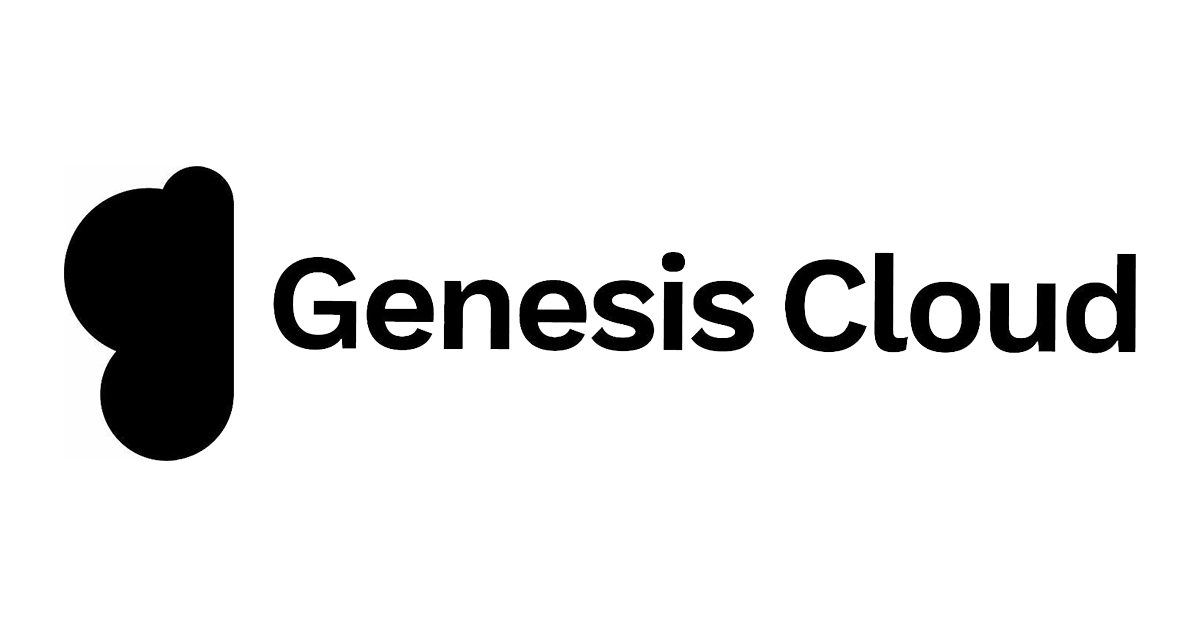
- Affordable GPU hosting with Nvidia 1080ti
- Supports Llama 3 and other machine learning tasks
- Starting at $0.30 per hour
Pros
- Very affordable pricing
- Free credits for new users
Cons
- Limited GPU options compared to larger providers
Genesis Cloud offers Nvidia 1080ti GPUs at just $0.30 per hour, making it one of the most affordable options for running Llama 3 models. Their platform is ideal for users looking for low-cost solutions for their machine learning tasks.
With free credits available for new users, Genesis Cloud is perfect for budget-conscious developers exploring AI workloads.
4. Vast.ai

- Marketplace for renting GPU resources
- Wide range of configurations available for Llama 3
- Pay-as-you-go model
- Prices vary based on configuration
Pros
- Highly flexible pricing
- Option to choose from multiple configurations
- Ideal for short-term or experimental use
Cons
- Can be more expensive for long-term tasks
Vast.ai offers a GPU marketplace where users can rent GPU resources from others, often at lower prices than traditional cloud providers. With customizable configurations and flexible pricing models, it’s a great choice for users running Llama 3 models on a budget.
Vast.ai’s platform is particularly useful for users looking for short-term hosting or those experimenting with various AI tasks.
FAQs
What are the hardware requirements for running Llama 3?
The hardware requirements depend on the specific version of Llama 3:
- Llama 3 8B requires around 16GB of disk space and 20GB of VRAM (GPU memory) in FP16.
- Llama 3 70B requires around 140GB of disk space and 160GB of VRAM in FP16.
For the 8B model, a GPU like the NVIDIA A10 with 24GB VRAM is sufficient. The 70B model needs multiple high-end GPUs like the A100 with 80GB VRAM each.
Can I run Llama 3 on a CPU instead of a GPU?
Yes, you can run Llama 3 on a CPU, but the latency will be very high, making it unsuitable for real-time applications. GPUs are essential for achieving low latency and high throughput when serving Llama 3.
What are some popular options for hosting Llama 3?
Some of the best options for hosting Llama 3 include:
- Cloud providers like AWS, GCP, and Azure that offer GPU-accelerated instances. For example, AWS G5 instances with NVIDIA A10 GPUs are well-suited for the 8B model.
- Dedicated GPU server providers like Lambda Labs and OVHcloud that offer optimized configurations for machine learning workloads.
- Self-hosting on a powerful local machine with a GPU like the NVIDIA RTX 3060 or Titan X for personal use or small-scale deployments.
How do I deploy Llama 3 in production?
To deploy Llama 3 in production, you’ll need to:
- Provision the necessary hardware (GPU instances, storage, etc.) based on the model size.
- Install the required software dependencies, such as NVIDIA drivers, CUDA, and the Llama inference server (e.g., vLLM, TGI, or Ollama).
- Load the Llama 3 model weights into the inference server.
- Set up a web server or API endpoint to handle incoming requests and forward them to the Llama inference server.
- Implement load balancing and scaling if you expect high traffic, by replicating the model across multiple GPU instances.
- Ensure proper monitoring, logging, and security measures are in place for production use.
Can I fine-tune Llama 3 for specific tasks?
Yes, you can fine-tune Llama 3 using techniques like LoRA (Low-Rank Adaptation) to adapt the model for specific domains or tasks. This involves training the model on domain-specific data while keeping the base model weights frozen, which is more efficient than full fine-tuning.
Is there a managed service for using Llama 3?
Yes, there are managed services like NLP Cloud that provide APIs for using Llama 3 without the need for self-hosting. These services handle the infrastructure and scaling, making it easier to get started with Llama 3 without the overhead of managing the hosting yourself.
Conclusion
Each of these GPU hosting providers offers something unique for running Llama 3 models. Whether you’re seeking cost-effective solutions like Genesis Cloud, or performance-driven options like Google Cloud Platform, there’s a provider for every need. Consider your budget, resource requirements, and scalability options to choose the best platform for your AI workloads.
